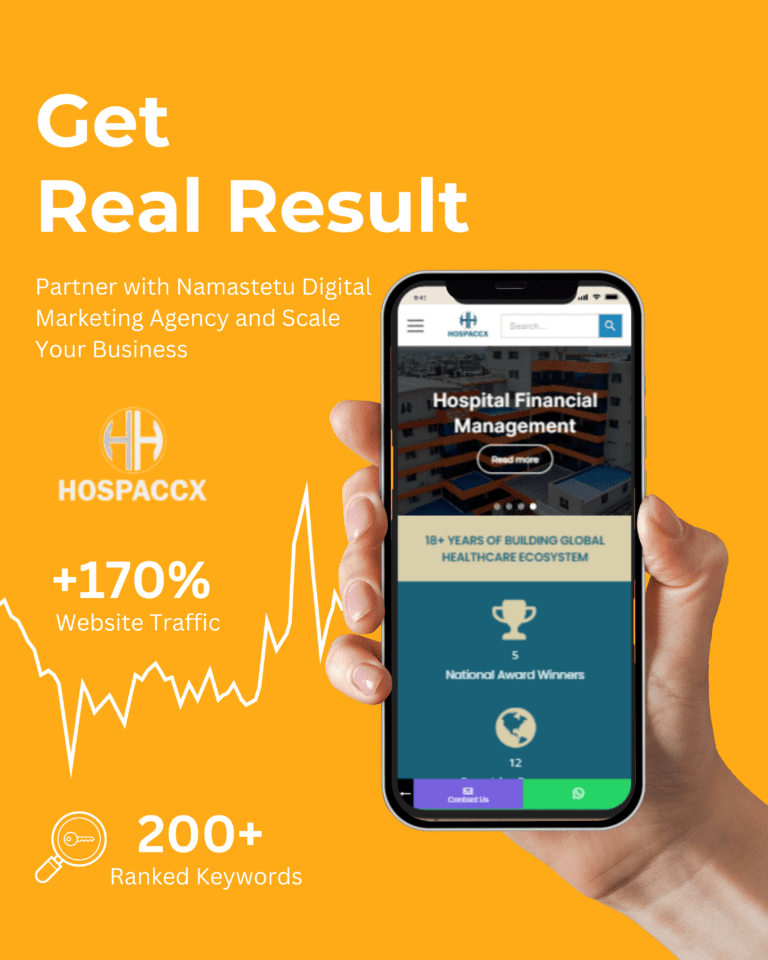Google My Business
Namastetu

We Create an Online Business For You
Google My Business
Google My Business listing is a free tool that small businesses can use to create and manage their Google business information when customers find a business in Google Search and Maps. It helps companies attract new customers and share what makes them special.
Why is it important for businesses to list themselves on Google Search & Maps?
In the present scenario, 3 out of 4 buyers search online for business, and 7 out of 10 buyers have shopped at companies they found through search engines. By being indexed by Google, companies can instantly become featured when searching for the products or services they offer, so interested customers can learn more or get in touch with them.
Today, millions of Indian companies appear on the map and are in direct contact with their customers. For example, Ahmedabad’s Foresight School attracts 30% of its customers through Google, manages its reviews and regularly publishes offers and special events.
Most businesses hope to achieve specific goals through advertising, such as Increasing website traffic, increase in page views/likes, webinar subscriptions, etc. Knowing and choosing your goals and objectives is the first step in creating ads on Facebook. Before creating a Facebook ad, it is also important to understand the components of a Facebook ad to ensure the greatest success of your ad campaign. You also want to make sure that you have a Facebook pixel to track everyone who interacts with your business and for this, we are here for you.
Technical SEO
How does Google help optimize the business?
- Stand out by sharing the latest and useful information.
- Seize with customers.
- Set up a free mobile improved website in less than 10 minutes.
- Locate how customers find you.
Google’s search engine is the most popular on the web, and optimizing your website for search engines can help your business reach more potential customers. You can use Google Search Console to monitor your website’s performance in search results and identify areas for improvement

Contact Namastetu Technologies now and let's start your journey to online success. Call us at +91 9993246619, email us at sales@namastetu.com,
Technical SEO Services for Local Businesses
How does Google help optimize the business?
You can list your business on Google in 5 simple steps:
- Go to Google My Business to sign-up and create a new listing.
- Enter Your Business Name and Address in the Search Box. Select a listing if it appears amongst the suggested matches, or create a new one and provide the necessary information.
- Verify Your Business: Google will verify that your business is located where you say that it is. You will have to wait for 1-2 weeks for a postcard with a verification PIN.
- Complete verification and start sharing the latest information.
- Tap into the expertise of the Namastetu technologies expert commentators who have helped many real businesses grow using Google my business listing .
One of the excellent methods to attract local clients and increase sales of goods and services is via the Google Local Business List. For the billions of people who use the internet every day to locate the excellent product or service in the closest region, Google is the best platform.
We are skilled in using Google Maps local business marketing to advertise local companies and attract local clients to your website. When setting up your Google Map Listing with eye-catching cover photographs, listings, and customer reviews, we prioritize keywords linked to your goods or services.

Crucial Elements Of Our Services For Google Local Business Listings
Our team of committed Search Engine Optimization specialists is well versed in SEO and works with professionalism to ensure that your company appears highly on Google’s local business search results. The following are some of the critical elements we provide to improve your Google local business listing.
Simple Access For All-Around Customers
- Locations that are specifically targeted, the target market, and specific demography in order to attract customers
- Adhere to Google My Business quality requirements as prescribed by SEO experts.
- Complete and well-integrated location listings to increase consumer interest in your goods and services
- Make sure the company categories you choose are appropriate for your product or service in order to have your local listings show up at the top of Google searches.
- Compose insightful and excellent product and service descriptions to make your offerings stand out in search results.
- Including client testimonials and reviews encourages people to contact you with questions about the goods and services they discovered via Google searches.
List Your Company on Google
Without question, Google is among the most widely used search engines worldwide. Because placing your company there may make you an empire, Namastetu developed a listing and upkeep service for Google My Business. Your company will get increased foot traffic and prospect inquiry calls if GMB makes your business prominent in the top local search results.
We are among India’s leading providers of digital marketing services. We want to work with you to create a thorough digital marketing plan so that your company may grow exponentially. To build a powerful brand, we may place your GMB listing at the top of search results and carry out further digital marketing tasks.
We are Your Resource for Optimizing GMB and Seeing Consistent Growth
We are aware of what it takes to expand your company and accomplish your objectives. We have shown over a thousand owners, just like you, how to do it.
Save Your Brand’s Reputation
Spend less time managing comments and responding to reviews. Allow us to handle it on your behalf. Digital Shift will use a customized, on-brand response plan to manage your brand’s reputation, strengthen client connections, and get rid of buyer’s regret.
You can rest easy knowing that your Google My Business page is current and active and that there are no spammy recommendations from rivals or internet trolls attempting to lower your Google local ranks or delete your company listing from Google Maps.
Our GMB Experts handle everything from managing your company listing on Google, providing updates, and responding to your reviews to uploading images and monitoring calls! With Namastetu, your Google My Business account is in excellent hands.
We make sure your Google My Business profile is spam-free, active, optimized, and in good health. Additionally, we will advocate for you and your company and utilize the appropriate channels to resolve any possible location-related difficulties or problems on your behalf if we ever see anything suspicious.
FAQs About Local SEO Service Indore
Namastetu Technologies' Local SEO strategy focuses on optimizing your online presence to improve your visibility and rankings in local search results, driving more targeted traffic and leads from customers in your geographic area.
Local SEO is crucial for businesses with a physical location or service area, as it helps you reach potential customers who are searching for products or services in your local market. It can significantly improve your chances of being found by people in your community.
Namastetu Technologies' Local SEO services include Google My Business optimization, citation building and management, local keyword research, content creation for location-based pages, review management, and localized link building.
Namastetu Technologies will claim, verify, and fully optimize your Google My Business listing, ensuring accurate and consistent NAP (name, address, phone) information, adding relevant business categories, uploading high-quality photos, and encouraging customer reviews.
Citation building involves creating and maintaining accurate listings for your business on high-authority local directories, business listings, and review sites. This helps search engines verify your business details and improves your local search visibility.
Namastetu Technologies uses specialized tools and local market analysis to identify the most relevant, high-intent keywords that potential customers in your area are using to search for businesses like yours.
Namastetu Technologies will develop location-based web pages, blog posts, and other content that highlight your local products, services, and expertise, making your business more appealing to nearby searchers.
Namastetu Technologies will monitor your online reviews, respond to both positive and negative feedback, and implement strategies to encourage more customers to leave reviews, which can significantly impact local search rankings.
Namastetu Technologies focuses on acquiring high-quality, locally-relevant backlinks from other businesses, community organizations, directories, and reputable local websites to boost your local authority and visibility.
Namastetu Technologies tracks and reports on key Local SEO metrics, such as Google My Business performance, local search rankings, website traffic from local searches, and lead generation from local customers.