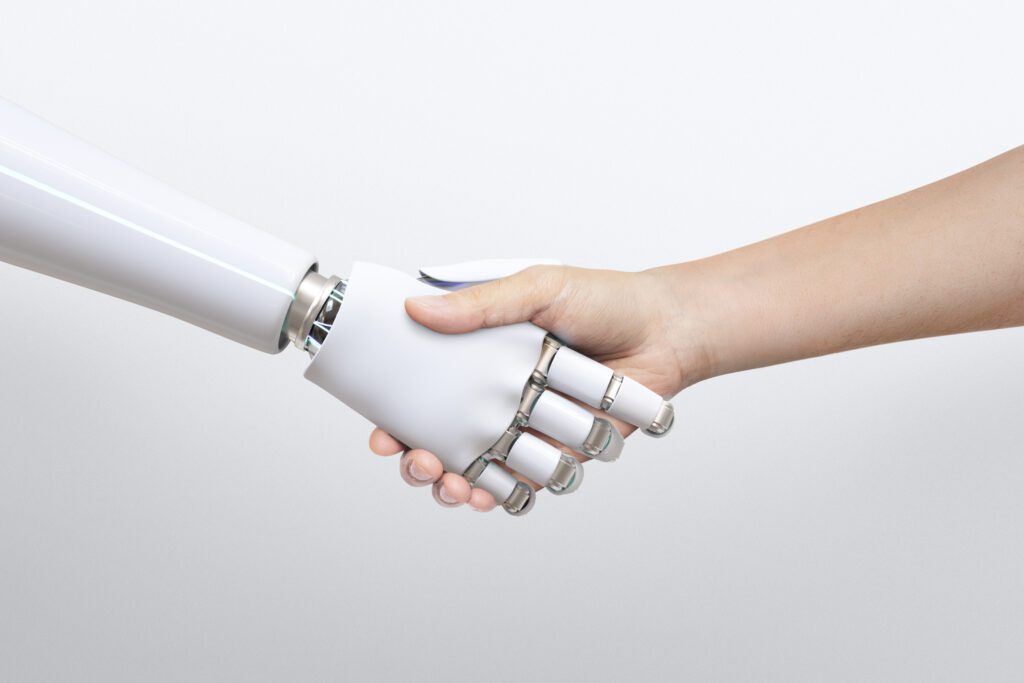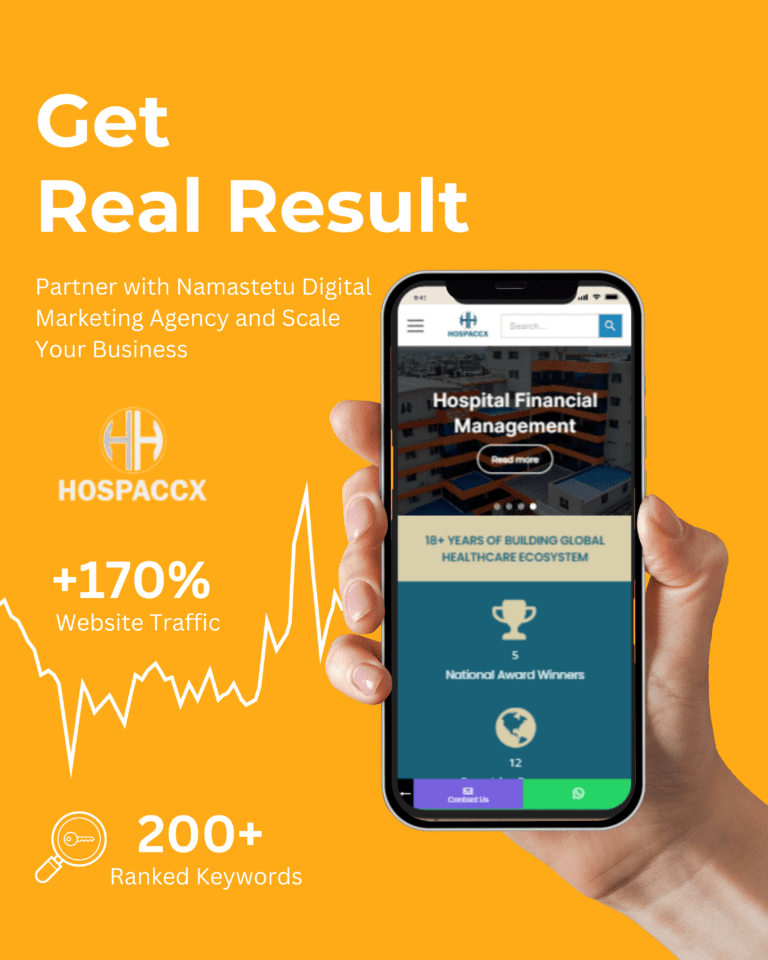Introduction
In the dynamic world of digital marketing in india, staying informed about platform changes is crucial. Today, we’re addressing a significant update to Google Business Profile: the removal of chat and call history features from 31 july. As digital marketers, it’s our responsibility to understand these changes, adapt our strategies, and guide our clients through this transition. This post will explore the details of this update, its implications, and provide actionable steps to ensure your clients’ businesses remain accessible and responsive to their customers.
Overview of Google Business Profile
Google Business Profile, formerly known as Google My Business, is a free tool that allows businesses to manage their online presence across Google, including Search and Maps. It’s an essential component of local SEO and online reputation management, enabling businesses to appear in local search results, showcase important business information, collect and respond to reviews, share updates, and interact with customers through various communication channels.
For digital marketers, Google Business Profile is crucial for local SEO, customer engagement, analytics, brand control, and cost-effective marketing. Key features include business information management, posts, reviews, photos and videos, Q&A, messaging, and insights.
Changes to Google Business Profile Chat and Call History
Announcement of Removal
Google has announced the removal of chat and call history features from Google Business Profile. While the exact date hasn’t been specified, this change is expected to occur in the near future. Both chat history and call history will be removed from the interface, and it’s unclear whether historical data will be retained. Google cites a focus on improving core features and simplifying the user experience as reasons for this change.
Implications for Businesses
1. Loss of Historical Data: Businesses may lose valuable insights into customer behavior, preferences, and past interactions.
2. Disruption to Customer Service Workflows: Companies may need to retrain staff, update service scripts, and reorganize team responsibilities.
3. Impact on Lead Tracking and Attribution: It may become more challenging to trace the origin of leads and their journey through the sales funnel.
4. Potential Decrease in Customer Engagement: Some customers may not immediately adapt to new communication methods.
5. Need for Alternative Communication Strategies: Businesses will need to develop and implement new strategies for customer communication.
6. Data Privacy Considerations: Reduced storage of personal communication data could align with growing consumer privacy concerns.
7. Opportunity for Innovation: This change may spur the adoption of more advanced CRM systems and omnichannel communication strategies.
8. Shift in Google Business Profile Strategy: Digital marketers may need to reassess their overall approach to the platform.
Alternatives for Communication
1. Google Messaging
While chat history is being removed, Google Messaging itself will remain a part of Google Business Profile. This feature allows real-time communication, integrates with the mobile app, and provides performance insights. To maximize its effectiveness:
– Ensure messaging is turned on for your Google Business Profile
– Set up notifications for new messages
– Create a system for managing and responding promptly
– Train staff on best practices
– Regularly review messaging insights
2. Third-party Messaging Apps
Consider integrating apps like WhatsApp Business, Facebook Messenger for Business, LiveChat, Intercom, or Zendesk. These often offer built-in chat history, advanced features, and integration with other business tools.
3. Email Communication
Email remains a crucial channel, providing a built-in history of conversations and easy integration with CRM systems. Enhance email communication by:
– Displaying your email address prominently on your Google Business Profile
– Setting up automated responses for common inquiries
– Using email marketing tools to manage and track customer interactions
– Implementing a ticketing system for efficient management
4. Social Media Platforms
Leverage platforms like Twitter, Instagram, LinkedIn, and Facebook for customer communication. Ensure all profiles are up-to-date, monitor mentions and messages, use management tools to centralize communications, and develop a consistent response strategy.
5. Voice and Video Calling Solutions
Implement dedicated solutions like VoIP systems (e.g., RingCentral, Vonage) or video conferencing tools (e.g., Zoom, Google Meet) to replace the call history feature. These often offer advanced call tracking, recording features, and integration with CRM systems.
How to Adjust to the Changes
1. Updating Contact Information
– Review and update Google Business Profile information
– Update the business website, ensuring consistency across all pages
– Verify consistency across all online platforms and offline materials
– Implement schema markup for better search engine understanding
– Provide multiple contact options for different types of inquiries
2. Encouraging Customers to Use New Communication Methods
– Create Google Business Profile posts announcing the change
– Send emails explaining the changes and new options
– Make announcements across all social media platforms
– Update your website with information about new communication methods
– Train staff to explain the changes to customers
– Update in-store signage for brick-and-mortar businesses
– Consider offering incentives for using new communication methods
3. Implementing New Systems and Processes
– Implement or update a CRM system to track all customer interactions
– Develop a system for logging and categorizing communications
– Establish internal SLAs for response times
– Set up data backup and retention policies
– Implement new analytics tools to track communication metrics
– Consider implementing chatbots or AI for handling common queries
– Use team collaboration tools for seamless customer service
4. Educating Clients and Stakeholders
– Create educational content explaining the changes and new best practices
– Offer personalized consultations to discuss the impact on individual businesses
– Establish a regular communication schedule to keep clients informed
– Adjust reporting templates to reflect the new communication landscape
– Provide insights on how these changes might affect the competitive landscape
Conclusion
The removal of chat and call history from Google Business Profile presents both challenges and opportunities for digital marketers and their clients. By understanding these changes, implementing alternative communication strategies, and guiding clients through the transition, we can turn this platform update into an opportunity for improved customer engagement and service.
Remember, the key to success lies in proactive adaptation and clear communication. Start preparing for these changes now by reviewing your current Google Business Profile strategy, exploring alternative communication tools, and developing a transition plan for your clients. With the right approach, you can ensure that your clients’ businesses remain accessible, responsive, and competitive in the evolving digital landscape.